Tip#12 06/07/2001
Do you need it? When did this tool come along into SolidWorks? Where do I get that tool? What is it? In this tip I will discuss all of these and let you know of a very powerful tool that has been introduced to SolidWorks.
First thing first, DO I NEED IT?
My answer to you is yes. If you have ever cut something in half just to get some section properties from a part this will get you the same information but it will be in a parametric sketch. If you have ever needed to make a projected curve on a face for a sweep or any reason. This tool will not replace the projected curve but it comes in handy a lot. If you need to make a helix on a cylindrical face that has draft on it, and you need the exact diameter .010 inches offset from the end of the hole. All of these are examples of and not only limited to, but where the intersection curve could and does get used.
When did this tool come along into SolidWorks?
The tool was introduced in SolidWorks 2000.
Where do I get this tool?
The tool can be found in two different places. The first place is View > Toolbars > Customize > Commands TAB > Sketch Tools you can see the tool there just drag it onto the toolbar with the lines and circles on it. The second place is Insert > Sketch Tools > Intersection Curve. You can also make a hot key to use this tool if you find that you are using t a lot.
What
is it?
It's a tool that is somewhat like convert
entities ![]() , with a twist. Lets say you are working on a simple
box. On the box you make a plane in the middle, your "intent" is
to have a sketch on that plane to be exact to the walls of the box where the
plane passes through as seen
below.
, with a twist. Lets say you are working on a simple
box. On the box you make a plane in the middle, your "intent" is
to have a sketch on that plane to be exact to the walls of the box where the
plane passes through as seen
below.
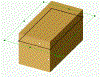
click picture to see larger
But lets raise the stakes a little. "What IF" the sides and the top
are not the same as they usually are not. What happens if you convert
entities ![]() now. Look what you get. Not what you
want, is it?
now. Look what you get. Not what you
want, is it?
Now that we see what we don't want, what do we use to get our
"intent". I keep saying "intent", what am I talking
about. Well our "intent" Is to have a ring swept around
the middle of this part or where ever the plane passes through the part.
Lets see how to do it. We choose the plane we need information from and
start a sketch (this is for a 2D sketch). Choose the intersection curve
tool
![]() .
With a sketch and the intersection tool chosen you can now choose faces that
you need information from and they well "convert" to the sketch you
are working on but exactly through that plane not as in the example before as it
was only the end cap. The result is below.
.
With a sketch and the intersection tool chosen you can now choose faces that
you need information from and they well "convert" to the sketch you
are working on but exactly through that plane not as in the example before as it
was only the end cap. The result is below.
Final outcome after sweep no projected curves just selection of the faces I needed to sweep around
That above is using it as a 2D sketch but it can also be used as a 3D sketch. Let me show you and example of this:
Lets say we are making the famous widget.
We need to make this "widget a little nicer so how can we do this. We can use a surface to define the information that we need for our sweep cut for a nice look to our part.
Next to make our intersection curve and a 3D sketch at the same time we just
choose the intersection curve tool
![]() and start choosing all information that is needed for sweep. (i.e. surface
and faces that intersect). After all information has been selected you can
right click on the surface in the feature manager tree and Hide Surface
Body. Below is the 3D Sketch created.
and start choosing all information that is needed for sweep. (i.e. surface
and faces that intersect). After all information has been selected you can
right click on the surface in the feature manager tree and Hide Surface
Body. Below is the 3D Sketch created.
After cut sweep (Insert > Cut > Sweep) you will get below.
The sketch entities in both the 2d and 3D sketches can be trimmed extended added for anything you need it for. Its just another tool to get you model done.
SolidWorks Help says:
Intersection Curve
![]() opens a sketch and creates a sketched curve at the following kinds of intersections:
opens a sketch and creates a sketched curve at the following kinds of intersections:
A plane and a surface or a model face
Two surfaces
A surface and a model face
A plane and the entire part
A surface and the entire part
You can use the resulting sketched intersection curve in the same way that you use any sketched curve, including the following tasks:
Measure thickness at various cross sections of a part. (See steps below.)
Create sweep paths that represent the intersection of a plane and the part.
Make sections out of imported solids to create parametric parts.
To use the sketched curve to extrude a feature, the sketch that opens must be a 2D sketch. Other tasks can be performed using a 3D sketch.
To open a 2D sketch, select the plane first then click Intersection Curve.
To open a 3D sketch, click Intersection Curve first then select the plane.